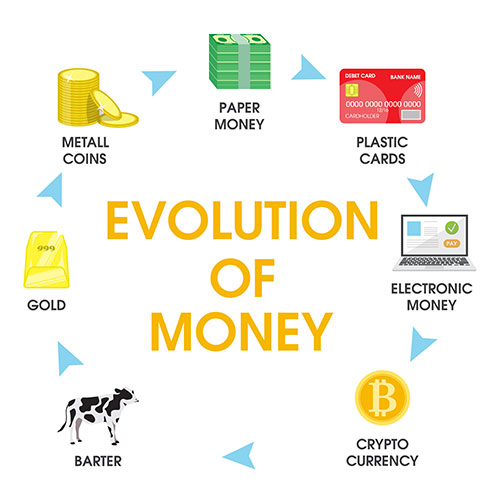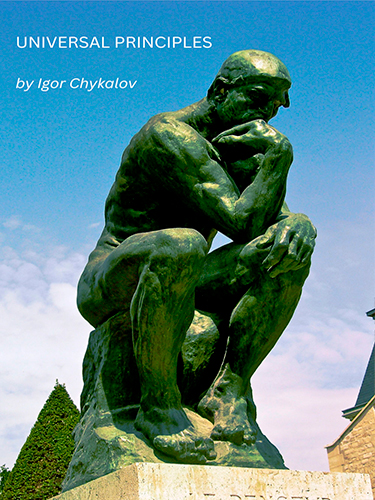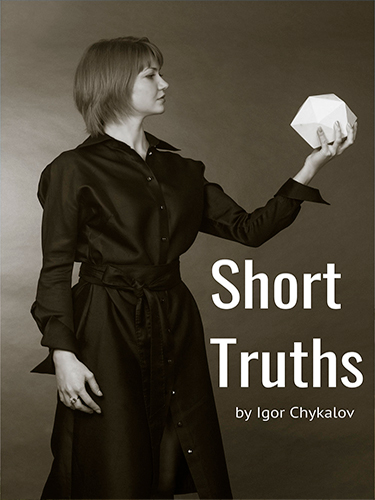Managing Your US Bank Account from Abroad
I found two ways to manage my money being outside of the US –
USB Security Key and T-Mobile phone number – and used both successfully.
USB Security Key and T-Mobile phone number – and used both successfully.

Image by author
I spent last couple of months in southeastern Europe, and one of the questions I was very much curious about before the trip was how to manage my US account while being out of the US.
I searched the Internet for information, but it was either contradictory or outdated. I also found that quite a lot of travelers were interested in this question, so I decided to write this article for them to get first-hand info.
So…
……….
Basic dаta: I live in the US and have an American address, phone number (Straight Talk) and accounts in Bank of America. I traveled to Bulgaria.
The task: to have constant access to my money from Europe (not only seeing my balance, but also to be able to send any amount of money to the US or any other country).
A problem: the American banks send a code to a customer's phones for identification. Some banks may identify you by sending the code to your e-mail and you need to enter it into the Log-In form to enter your account. However, in order to send money from your account to any other account in the US or outside the US you must pass the procedure of receiving and sending back the code using just your phone to confirm your identity. Yet the transferring amount must not exceed your limit, otherwise the transfer will not go through even with a successful code exchange with the bank.
Everything works fine when I am in the US, but what to do while being out of the country?
My US phone from Straight Talk does not work there.
……….
I asked Straight Talk about their roaming services, but they couldn't explain something distinct to me and I decided that they had no this service (“who clearly thinks that clearly states”).
I've heard about AT@T roaming service, but it costed about $10 a day. That's not a bad option if you're going away for a week. What to do if you are out for a couple of months? I didn't like that option.
Then I came across T-mobile in my search. I knew it was a big international operator, a subsidiary of Deutsche Telecom, which meant they definitely should operate in Europe. Their website informed that their services (and roaming in particular) were available in 210+ countries. The minus was the speed would be less than 4G. I talked to them a few times and bought a Magenta Plus Unlimited 55 plan (since I'm 60+) for myself and my wife with automatic payment of $45 x 2= $90/month. We kept our phone numbers.
My plan benefits which I mostly bought it for were: the access to Internet in 210+ countries at the speed up to 3G (256kbps), free texting while being abroad, 20GB mobile hotspot per each line and overseas voice calling to the US for $0.25/min. Everything sounded well, but I couldn't check the workability beforehand. I had to accept the fact that text messages from my bank will reach my American T-mobile phone outside the US.
If my T-mobile phone wouldn’t work in Europe in that way, I would buy a SIM card from a Bulgarian mobile provider and get Internet from it, but then I would lose the connection with my bank by text messages. That’s why I investigated the way of communicating with my bank via USB Security Key.
……….
Last year I used the fixture named "Safe Pass Card" for managing my money from outside of the country.
A Safe Pass Card is a physical card like your credit or debit card with a little screen. I ordered it in my branch of Bank of America, it came in the mail and I installed it on my computer, following my bank’s on-line instructions. By the way, I was surprised much to find out that nobody of bank associates saw the Safe Pass Card before. I was the only customer who ordered and got this thing.
Thus I accessed my account through a code received on my phone or email, but every time I had to make a transaction I needed (when prompted) to hit a button on the Safe Pass Card and a code showed up on the screen. Then I entered that code into the bank form of transferring money and the transaction went through.
The Safe Pass Card worked great, but technologies cannot stand still. In summer of 2021 Bank of America eliminated Safe Pass Cards and offered instead its electronic version – “the USB Security Key”. You had to buy this device online and install it on your computer as a method of customer identification. I do not like the improvements which I do not need, but I had to conform.
I’ve read the instructions of Bank of America, called them couple of times (the main advice was to buy a FIDO certified device), bought a Yubico FIDO Security KEY NFC at Amazon.com for $24.50, fairly easily installed it on my computer and tried it. Obviously just from the US then. Every time I logged into my account the bank asked me to insert the USB Security Key and press the flashing button on it instead of sending the code to my phone/e-mail. I didn't take the USB Key out of the computer until the end of the session. For transferring money, I needed to press the blinking button again, when prompted, and the transfer was sent.
..........
On the trip I mainly used both methods together: my bank identified me 1) via code exchange over the T-mobile phone (or via email) to get into my account and 2) via USB Security Key to make a transfer. In combination both methods worked - I could send any amount of money from my US account to the US and to other countries. And as always there were nuances.
For example, in the beginning while being in Bulgaria I accessed my account and could transfer money just using USB Security Key, but then one day the bank suggested to send me a code to my phone not giving me the "insert USB Security Key" option. I received the code at my phone, entered it into the Log-In form on my computer and logged into my account. I didn't understand why that change happened, but the bank could have changed something on its side. I thought my USB Security Key was no longer working for some reason. However, later, when I needed to transfer an amount over my limit, the bank let me in after exchanging the codes at my phone, but for transferring the funds it asked me to "insert USB Security Key" and "hit the button", i.e. my USB Key worked fine.
……….
Conclusions:
1. The only disadvantage I have noticed about Bank of America is that you cannot dispute a transaction via email or a form on the bank's website. Only live communication on the phone is possible, but I can understand why. Well, T-mobile charges $0,25 per minute for calls to the US.
2. I could not find any minuses in T-mobile services.
While being out of the country I continued to automatically pay for two lines of my Magenta Plus Unlimited 55 plan and:
- had Internet access at sufficient speed (2-3G) for working of the GPS, email and sending small photos and videos. I had the uninterrupted Internet service from T-mobile through the local provider "A1".
- received and sent text messages to/from my American phone;
- my friends in the US called me to Viber (my American phone number is registered at Viber) for not wasting my money;
- my Bulgarian friends occasionally called me to my American number, maybe that’s why one of my bills was $11 more. And that includes $5 – I bought the T-mobile International Pass for $5 (512 MB of data and unlimited calls around the world for 24 hours) through my mobile app for calling to Lufthansa.
- in Bulgaria, I mostly used the Internet telephony (Viber and WhatsApp). If you don't know, these are applications on your phone that allow you to call and send text messages (as well as documents, photos, videos) when you have access to Internet.
- I also called Lufthansa a couple of times from Viber - everything worked fine. Viber charged me $0.25 per minute for a call to Bulgarian mobile phone and $0.04 per minute for the landline one.
3. Separately, I would like to mention T-mobile’s excellent customer service. They really solve your communication problems 24/7.
I had no internet when I entered Bulgaria, apparently because of my phone (Xiaomi Mi A3). I was explained later that this would not happen with iPhone, for example, or Samsung. Before leaving the US I installed the T-mobile app on my phone. At the hotel in Sofia, I accessed the Internet via the hotel Wi-Fi, called to T-mobile customer service via their mobile app and a specialist explained me how to fix the problem despite my phone had been not fully certified for Bulgaria.
Another time I lost Internet connection completely, but somehow I text messaged through the same mobile app to a T-mobile virtual assistant, which handed my problem over to a live specialist (I haven't talked or text messaged to this guy) and after 30 minutes everything worked fine.
..........
One last thing I would like to mention here - I have no any commercial relationship with Bank of America, T-mobile or Viber. I'm just their ordinary customer and I share here with my practical experience which worked well in my trip.
---------------------------------------------------
P.S. Dear Reader! I am very much interested in your opinion on the subject of this article. Please, write a comment or ask a question if you want to clarify something.
Yours,
Igor Chykalov
Comment
✚ Add comment